How to Apply or Renew a BEE Certificate Online?
The Bureau of Energy Efficiency (BEE) plays a pivotal role in promoting energy conservation and efficiency in India. To comply with energy efficiency standards, manufacturers must obtain or renew a BEE certificate for their products. With technological advancements, the BEE has implemented an online platform that simplifies the application and renewal process. In this blog, we will guide you through the step-by-step process of applying or renewing a BEE certificate online. Embracing the digital approach not only saves time and resources but also contributes to a more streamlined and efficient energy conservation ecosystem.
Read also this -: BEE Registration & Certification Online in India(1)Access the BEE Portal
To begin the application or renewal process, access the official BEE website and navigate to the online certification portal. Create an account or sign in.
(2) Choose the Application or Renewal Option
Select the appropriate option based on whether you are applying for a new certificate or renewing an existing one. Provide the necessary details and proceed to the next step.
(3) Enter Product Details
Enter the required information about your product, including its category, specifications, and any relevant technical data. Ensure accuracy and completeness to avoid delays or complications.
(4) Upload Supporting Documents
Scan and upload the supporting documents as per the BEE's requirements. These may include product test reports, technical specifications, compliance certificates, and any other relevant documentation. Make sure the documents are clear, legible, and in the prescribed formats.
(5) Make Payment
Pay the applicable fee for the application or renewal through the secure online payment gateway provided on the BEE portal. For your records, keep a copy of the payment confirmation receipt.
(6)Submit the Application
Carefully examine each piece of information submitted and each file uploaded by you. When satisfied, electronically submit the application via the online site. A confirmation message or email will be sent to acknowledge the submission.
(7) Track Application Status
After submission, you can track the status of your application or renewal request through the online portal. Regularly check for updates and follow any instructions provided by the BEE authorities.
(8) Respond to Queries or Requests
During the processing of your application, the BEE may request additional information or clarification. It is crucial to promptly respond to any queries and provide the requested details or documents to avoid delays in the certification process.
(9)Receive BEE Certificate
Upon successful evaluation of your application, you will receive the BEE certificate electronically. Save the certificate by downloading it. Ensure that the certificate accurately reflects your product's energy efficiency rating and compliance.
Renewal Process
To renew a BEE certificate, follow a similar process to the initial application. Log in to your account on the BEE portal and select the renewal option. Update the required information, upload any necessary documents, and make the renewal payment. Submit the renewal application and track its progress through the online portal. Respond to any queries or requests from the BEE authorities promptly. Once approved, download the renewed certificate.
Read also this -: How to Apply for BEE Registration CertificatesConclusion
Applying or renewing a BEE certificate online streamlines the process of promoting energy efficiency in India. The digital approach saves time, resources, and enhances convenience for manufacturers. By following the step-by-step guide provided in this blog, you can navigate the online application or renewal process with ease. Embracing the digital platform offered by the BEE contributes to a more efficient and sustainable energy conservation ecosystem.
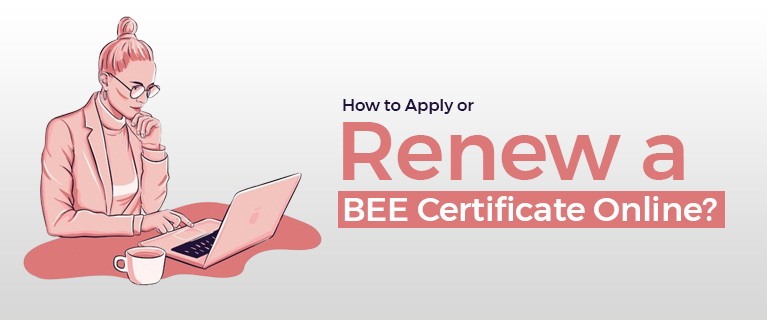



Comments
Post a Comment